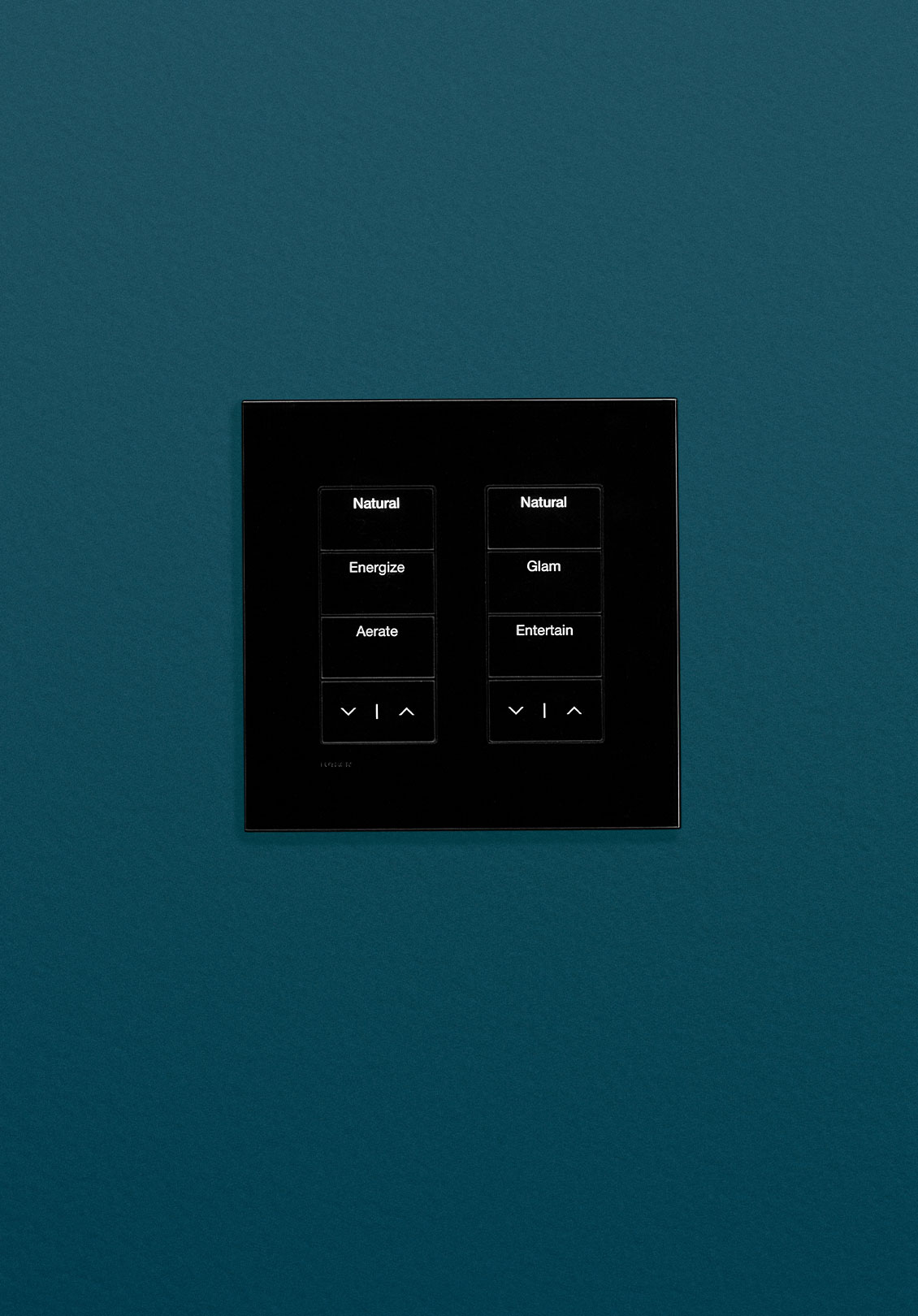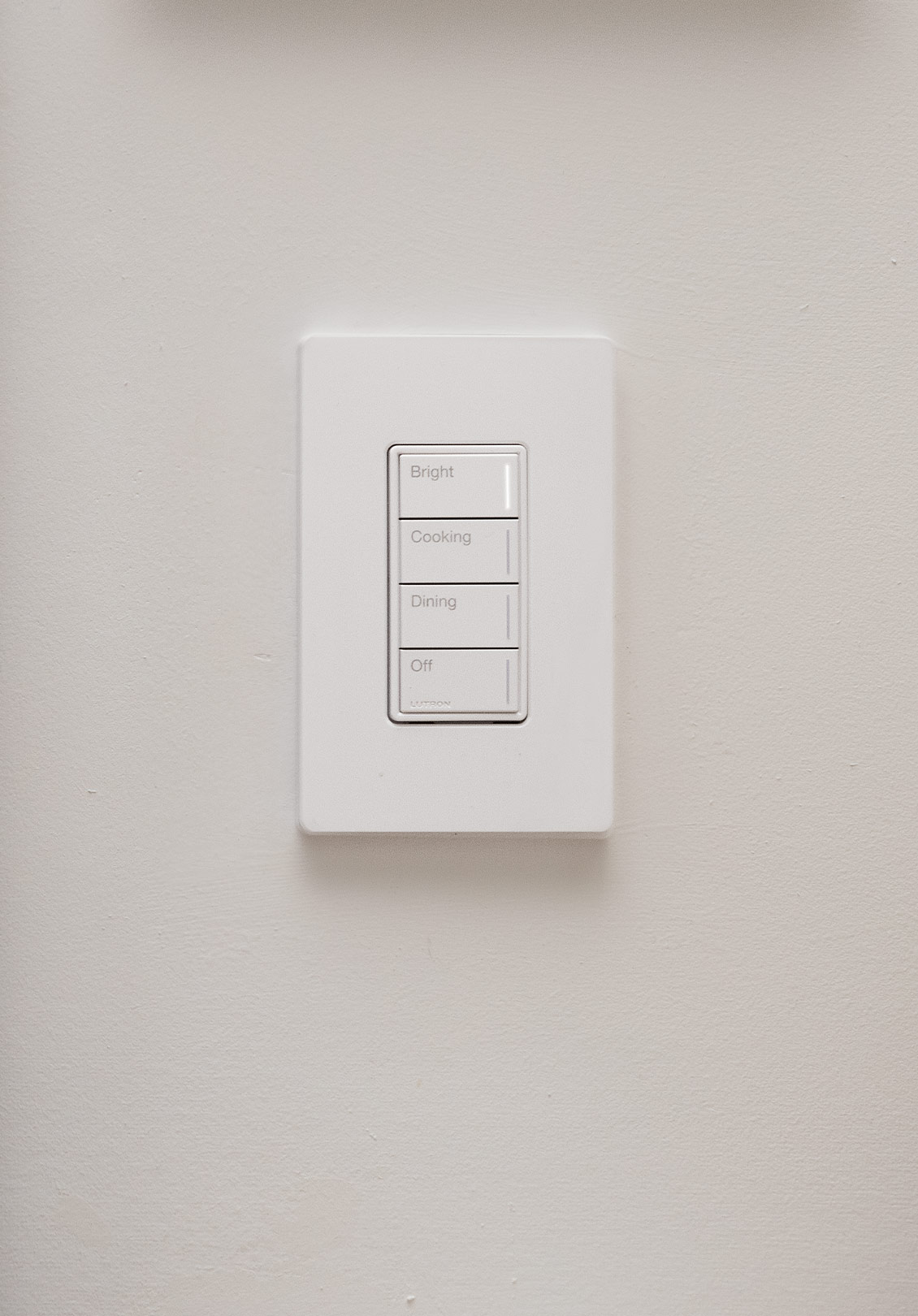Types of Lighting Controls & Their Benefits
April 17, 2023
Not long ago, lighting control consisted of little more than a basic on/off switch. On when we entered the room. Off as we left it. Today, lighting control does so much more.
Author
Lutron
Date
04.17.23
Read
15 minutes
15 Min

Lighting control can elevate comfort, simplify tasks and transitions, and enhance security. Switches, dimmers, and keypads have also evolved beyond their mere functional purpose to become aesthetic elements in the home’s design.
Advancements in light control also translate to improvements in light quality. Adjustments to intensity, color, and saturation can match the light to each moment or mood. And integration into reliable, smart home systems lets homeowners set schedules that correspond with their routines.
By considering lighting control in the early phases of a project, designers can increase the functionality of a space, expand their design choices, and create harmony between the home and its surroundings.
Common Light Controls
"Lighting control comes in a variety of forms, from basic on/off switches to simple dimmers to hand-crafted, custom-engraved keypads. All of these control types often get lumped into a single term—“light switch.” But, in reality, lighting controls are a diverse category, not a single product type.
Here, we’ll define several types of lighting controls and explain how best to use them in home design.
Basic Switches
Basic switches are the simplest type of electric lighting controls. They’re available in numerous styles, including toggle, push button, and rockers—such as Lutron’s Sunnata switch. At their most basic, switches manually turn on or off a light fixture or appliance by controlling the electrical current in a circuit. More complex, programmable switches can be controlled manually, automatically, or by combining the two. Some switches require wiring, while others are battery-powered and can be mounted anywhere.
Because basic switches only turn lights on and off, they can’t provide the precision and customization that more complex controls offer. But for spaces that require full light—such as closets, garages, workshops, and mechanical, electrical, and plumbing (MEP) spaces—the familiar light switch is a practical option.

Use a basic switch to turn on and off a single luminaire or lighting zone.
Dimmer Switches
Like basic switches, dimmer switches deliver familiar on-and-off control but add the ability to adjust light intensity to create different atmospheres. For instance, in the evening, a homeowner may choose to set the mood for an intimate meal by dimming the dining room lights. Then, they may increase light intensity for the post-dinner cleanup. Dimmers can be controlled manually, usually using a dial or a slider.
Some modern dimmers leverage touch technology to make interactions more familiar and intuitive. Lutron’s Sunnata dimmer, for example, features an illuminated, touch-sensitive slider that allows homeowners to adjust lighting. As with all Lutron dimmers, the lights gradually fade on and off, avoiding harsh transitions.
Dimmers can both be stand-alone to function as a standard local control, or they can function as part of a wireless system, such as HomeWorks, to allow for simple, whole-home or room control.
To get the best dimming performance, it’s important to specify a dimmer that’s compatible with the light fixture it’s meant to control. Tight compatibility ensures smooth, flicker-free light, even at the lowest intensity levels.
For guests and people accustomed to traditional lighting controls, dimmers can be a convenient, simple option that provides a dramatically improved lighting experience. Dimming LED lights also saves energy by reducing wattage and output.
Sensors can help align lighting to the functionality of a space. Occupancy and motion sensors send signals to turn on lighting when they detect movement or infrared radiation. They can switch lights on automatically, therefore, when they detect someone entering a room and turn them off when they notice an area becomes unoccupied. These types of sensors are often used in outdoor spaces or garages—where physical switches are more likely to be out of reach.
Sensors can also be programmed with light fixtures to fluctuate light levels throughout the day—introducing warmer, dimmer light in the evening and cooler, more energizing light in the afternoon.
Using sensors and timers to power off lights when not in use is a hands-free way to save energy and add convenience. In luxury applications, timers are integrated into control systems and can automatically adjust according to the time of year or users’ changing habits.
Designer Tip
To improve their energy efficiency, the Empire State Building Company (ESB) installed Lutron occupancy sensors that turn off lights and reduce HVAC energy use when spaces are unoccupied. As a result, they have reduced their electricity usage by nearly 38%.
Keypads are luxury controls that provide a centralized alternative to a bank of switches or dimmers, providing full functionality in a much smaller, more intuitive space.
Keypad Controls
Keypads are system-based controls that provide a centralized alternative to a bank of switches or dimmers, providing full functionality in a much smaller, more intuitive space. Keypads can control a wide range of functions, including tuning lights, adjusting thermostats, playing music, or activating an alarm system. They can be wired or wireless.
Keypads accentuate design details in a space and enhance interiors while giving homeowners intuitive control over their lighting environment. Lutron offers a collection of elegant finishes and colors to complement any design in materials, including metal, graphite, and glass.
Keypads provide precise control over each light’s brightness. They can reduce the number of switches needed, control multiple zones, and maximize versatility. Grouping zones also allows users to create custom lighting scenes that enhance the ambiance and functionality of a space. Scenes can be made up of multiple zones, enabling homeowners to issue different commands to lights across zones, with each light at a different intensity. For example, an “Entertain” scene in a living or dining room might dim ambient and task lighting, adjust accent lights around artwork to a vibrant glow, raise window shades, and turn on music. Designers help clients create and name scenes during the design process.
Keypads are custom engraved to improve ease of use, particularly when there are multiple scenes and lighting options. Lutron’s Palladiom keypads have tactile buttons with backlit, engraved text that automatically adjust to ambient light levels. Alisse keypads feature soft, rounded edges and illumination that highlights modern circular buttons. Both Alisse and Palladiom integrate with the Lutron HomeWorks control system.
Lighting Control Systems
Lighting control systems connect these sophisticated controls to ensure that users can regulate their home’s ambiance with ease. Control systems can be wireless—connected to a digital network—or wired. Some smaller-scale systems, like Lutron’s Caséta, which can transform basic switches into smart dimmers, can be installed easily and quickly without a professional. However, the majority require trained specialists to install and configure them. Lutron has a broad portfolio of lighting control systems with different styles and configurations that adapt to homeowners’ needs and preferences.
Networked Lighting Control
Networked lighting control systems feature a network of luminaires and control devices that send and receive data. This data is used to make the system more efficient. It may include performance data, which helps make improvements to the system, critical health data, and occupancy sensor sharing, which can transmit information about whether a room is occupied to HVACs and security systems.
There are four types of networked lighting control systems: localized, centralized, distributed intelligence, and hybrid. Let’s take a moment to break down each:
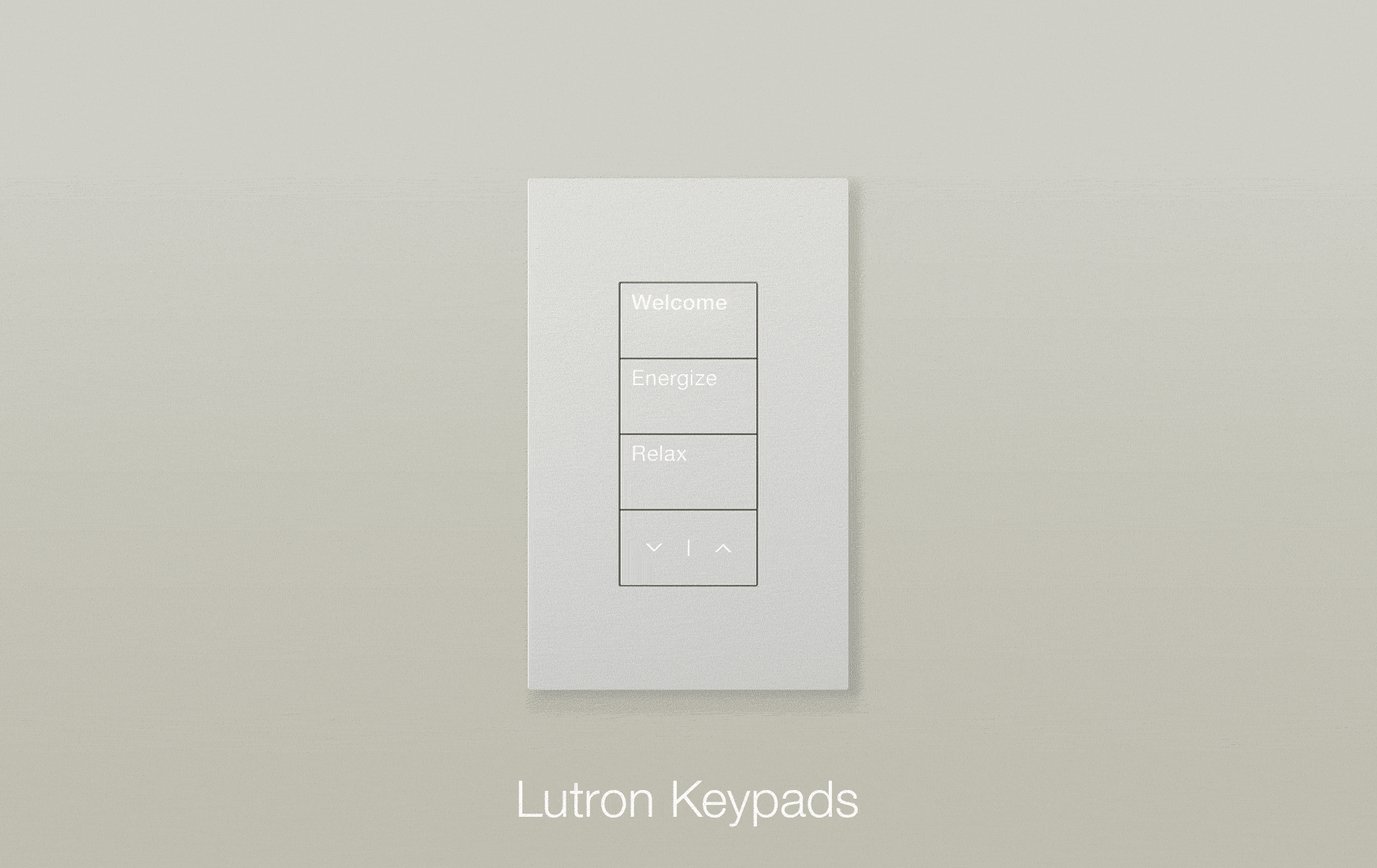
Choose a keypad that groups lighting zones to reduce wall clutter.

Highly trafficked spaces in the home benefit from more efficient, streamlined controls such as keypads.
In a localized system, each zone of light has its own switch or dimmer. In highly trafficked locations, like entertainment areas or entryways, keypads are used for simplified control of multiple lights. Localized lighting controls allow the homeowner to dim and switch loads without requiring communication with the processor, ensuring the failsafe operation of all lights. These systems are the simplest to use, especially for guests, and are ideal for homeowners who want to add a control system at any time, with or without prewiring.
Centralized designs use keypads in each room, rather than traditional dimmers or switches. Lights are instead dimmed using power modules installed in remote panels. Electrical wiring for all lighting must be routed through these panels before being run to the lights. These panels are typically installed in an equipment room or utility closet.
Distributed intelligence systems, like Ketra’s, integrate smart technology into the light fixture directly, so users can control lights and even modify zones whenever needed, without rewiring. This kind of system can be paired with a traditional centralized lighting control system to control every load in the house, using wall-mounted and tabletop keypads and dimmers, and integration devices. The Clear Connect Type X RF communication system is Lutron’s standard for ultra-reliable wireless devices.
The hybrid model combines localized,centralized, and distributed intelligence system designs, using each where it is best suited. Lights are controlled by keypads powered by remote panels in high-traffic areas to minimize wall clutter, and in other areas where control is important—such as a primary bedroom. Local lighting controls might be installed in guest rooms, bathrooms, and wherever simpler, more familiar controls are desired. This design is ideal for homeowners who might like to expand their system later.
Consult a certified Lutron professional to determine which system is best for your project.
Designer Tip
Consider Lutron’s HomeWorks for a full-featured networked lighting control system in any new or existing home. In the Seaholm Penthouse in Austin, HomeWorks powers shades and Ketra lighting. In the primary bath, Ketra lighting sets four different scenes at various light color temperatures using Palladiom keypads: a dim, candlelit glow for relaxation, a warm “Vanity Evening,” a brighter “Vanity Day” for the morning, and a bright white “Energize” scene.
Integrated Lighting Controls
While traditional lighting control systems only control electric lighting, some systems can also coordinate with other systems and devices in the home, like shades, fans, and HVAC systems to create a full network with high-level control over the home’s environment.
Lutron’s HomeWorks system, for example, can raise or lower shades, integrating natural light into the home’s lighting environment and protecting interiors from glare and UV damage. It can integrate with a home’s alarm system, triggering interior lights to full brightness and making exterior lights flash in case of an emergency. HomeWorks can also control fans, motors, and relays.
Integration supports energy savings—when shades are raised, electric lights can often be turned off—and supports a more fluid, intuitive experience for the homeowner. However, these systems are often more expensive than less complex alternatives and typically require professional installation in collaboration with the design team.
Designer Tip
Lighting design firm Cooley Monato chose the HomeWorks system for a luxury New York City residence in the Ritz Tower. The Palladiom keypads offered a sleek way to adjust both light fixtures and window shades for maximum flexibility and comfort. The homeowner uses the integrated Lutron app to set schedules and scenes from anywhere.

For this 19th floor Ritz Tower residence, designers chose simple, intuitive controls to create a balance between daylight and interior light sources.
Smart Home Connected Lighting Controls
Smart lighting uses special LED bulbs with software that can communicate with a remote control, app, or smart home assistant so users can automate lights or control them remotely. The lights are connected to a home’s electrical wiring, but can also be controlled wirelessly from anywhere. Without requiring a control on the wall, users can dim lights, modify color and color temperature, and create schedules and custom scenes. They can also connect to other devices in a smart home network such as cameras, sound systems, or thermostats.
Smart lighting is more expensive than traditional lighting and requires a reliable Wi-Fi connection. However, it can be an important feature for people with mobility challenges—allowing them to adjust lighting with their phone or a voice command. It can also be programmed to turn on and off lights when homeowners are away, to give the illusion they’re home and protect against potential break-ins.
Lutron offers bespoke systems that manage natural and electric light with shades and smart bulbs, and offer full integration with remotes, voice controls, apps, and smart home devices. Lutron lighting systems are compatible with popular home virtual assistant devices such as Josh.ai, Amazon Alexa, Apple HomeKit, and Google Assistant. Users can turn on lights, lower shades, or adjust the thermostat with a simple voice command. These systems can also work with home sound systems and security cameras and can be controlled from anywhere.
Designer Tip
In her Hamptons home, acclaimed interior designer Sasha Bikoff used a HomeWorks system with Palladiom shades and smart Ketra lighting to create a sense of harmony between interior and exterior. Ketra’s smart Natural Light technology recreates the experience of daylight using an automated system that adjusts color temperature and intensity throughout the day. This lighting—in coordination with automated shades that regulate glare and preserve gorgeous bayside views—transforms Bikoff’s home into a luxury sanctuary. “I feel like I’m in a Renaissance painting,” says Bikoff.

In her open floor plan home, Bikoff wanted to create meaningful contrast between the kitchen, dining area, and living room. She accomplished this by creating different lighting scenes for each space, using color palettes that reflect her unique tastes.
Find a Lutron Dealer
Ready to learn how Lutron can transform your next project? Get in touch with your local Lutron dealer.
Get design support.
Consult with a Lutron residential specification specialist today and learn how Lutron can help you craft elevated experiences with light on your next project.